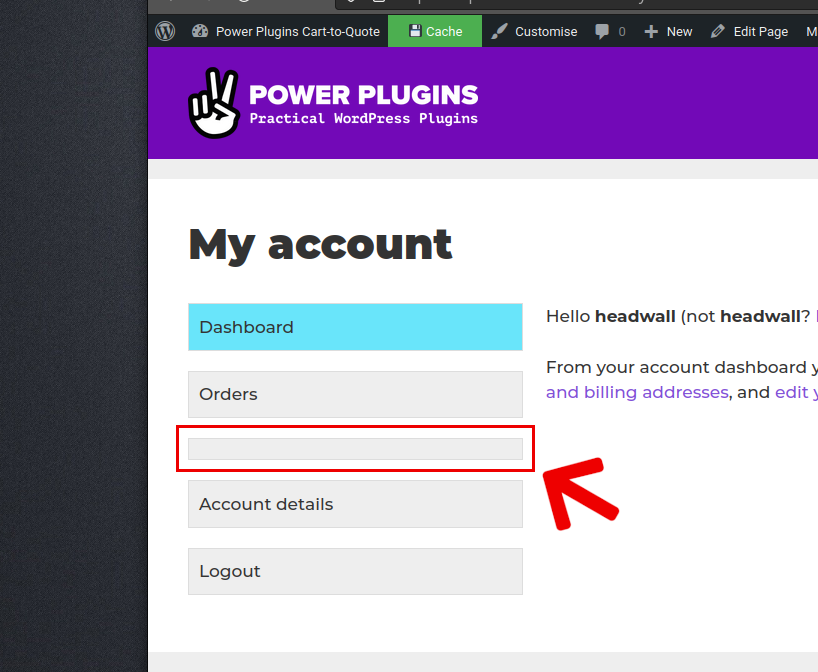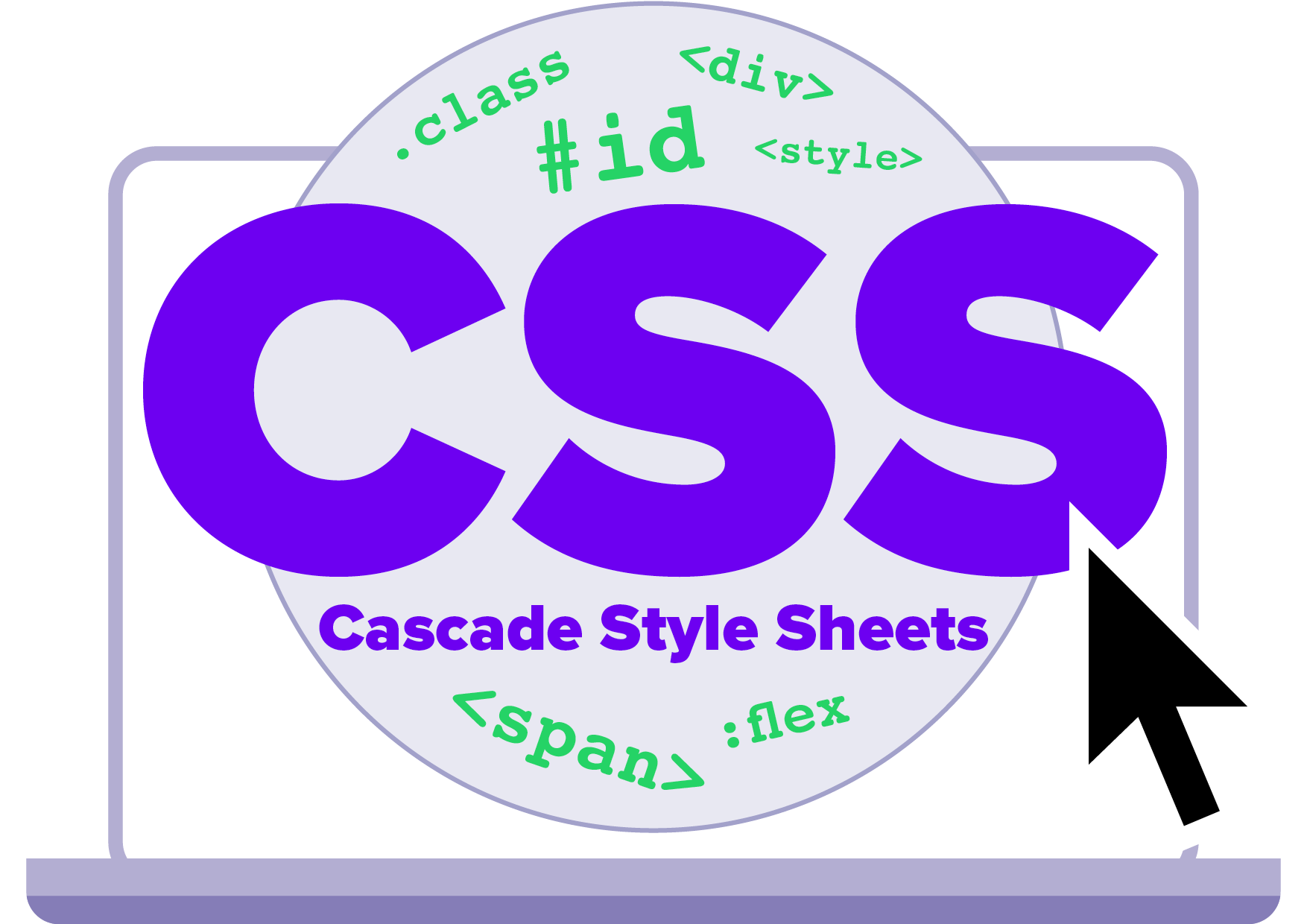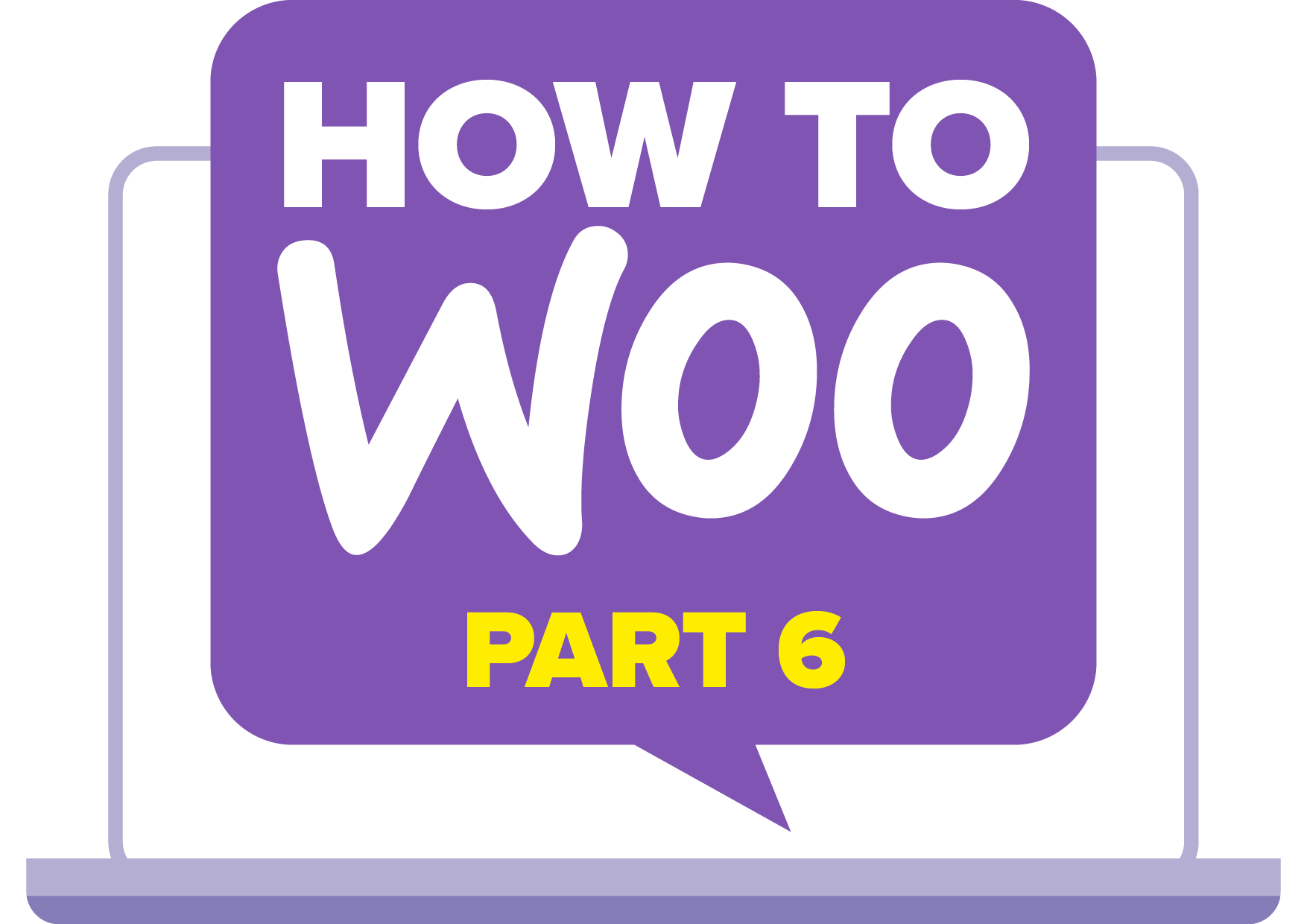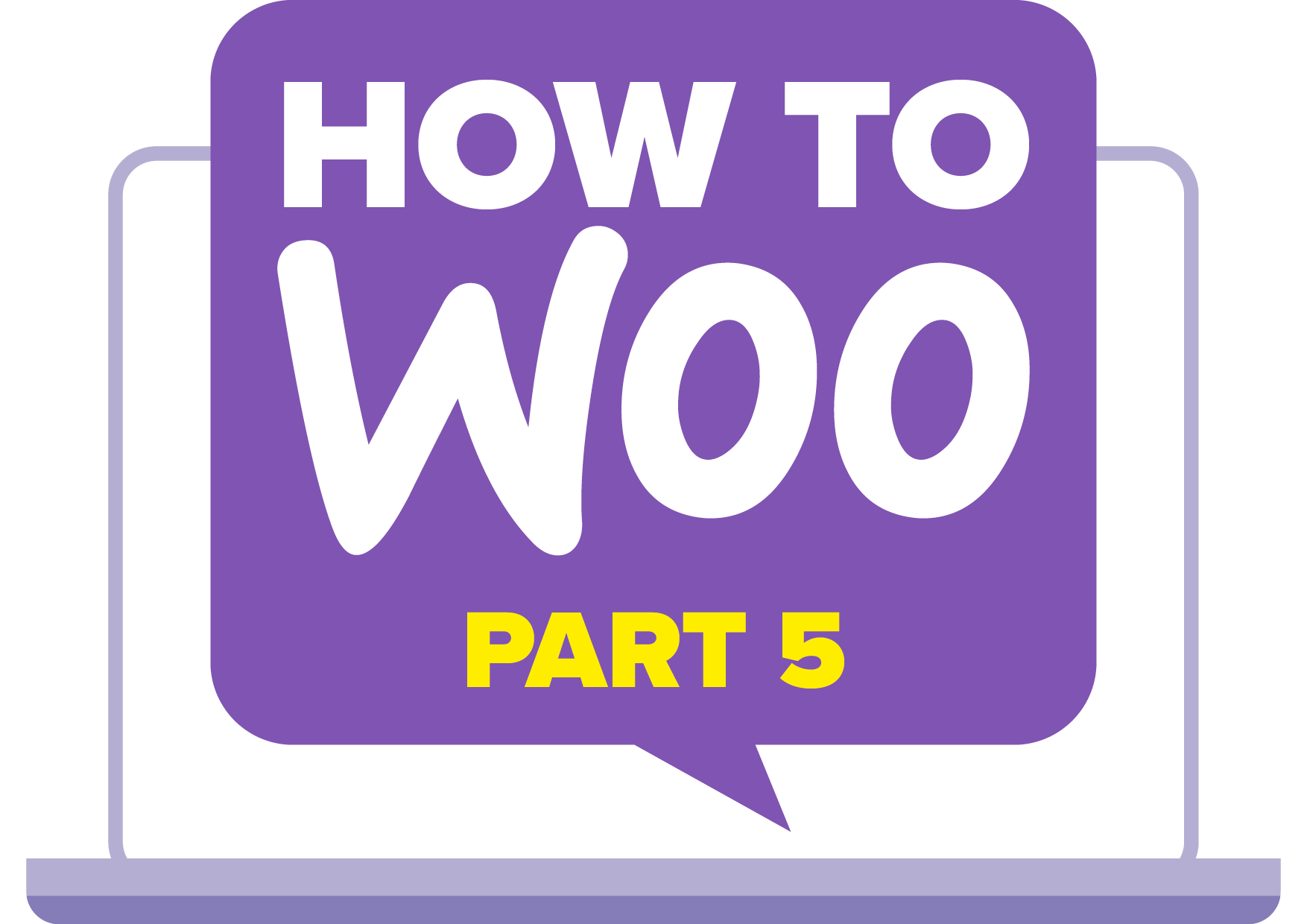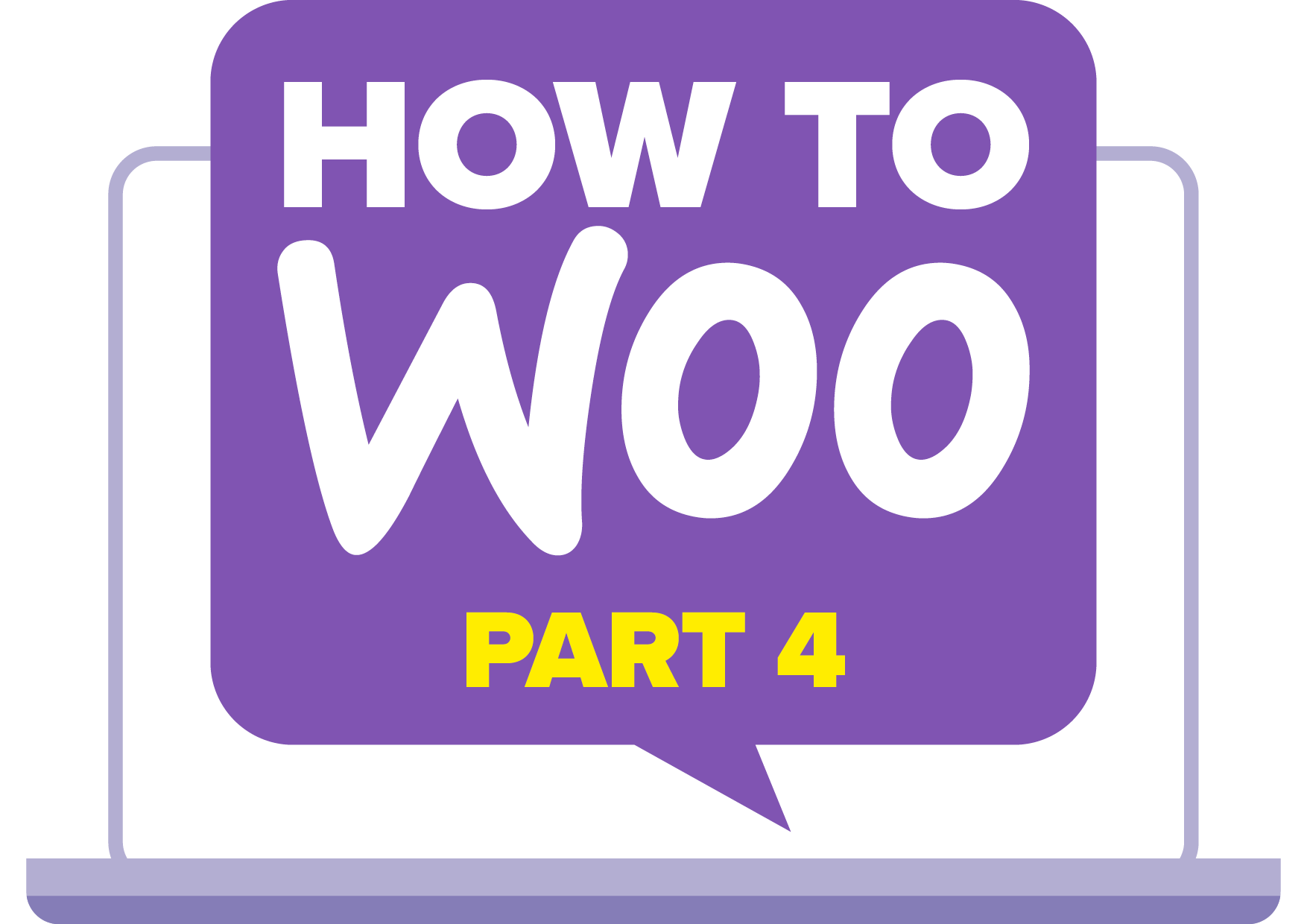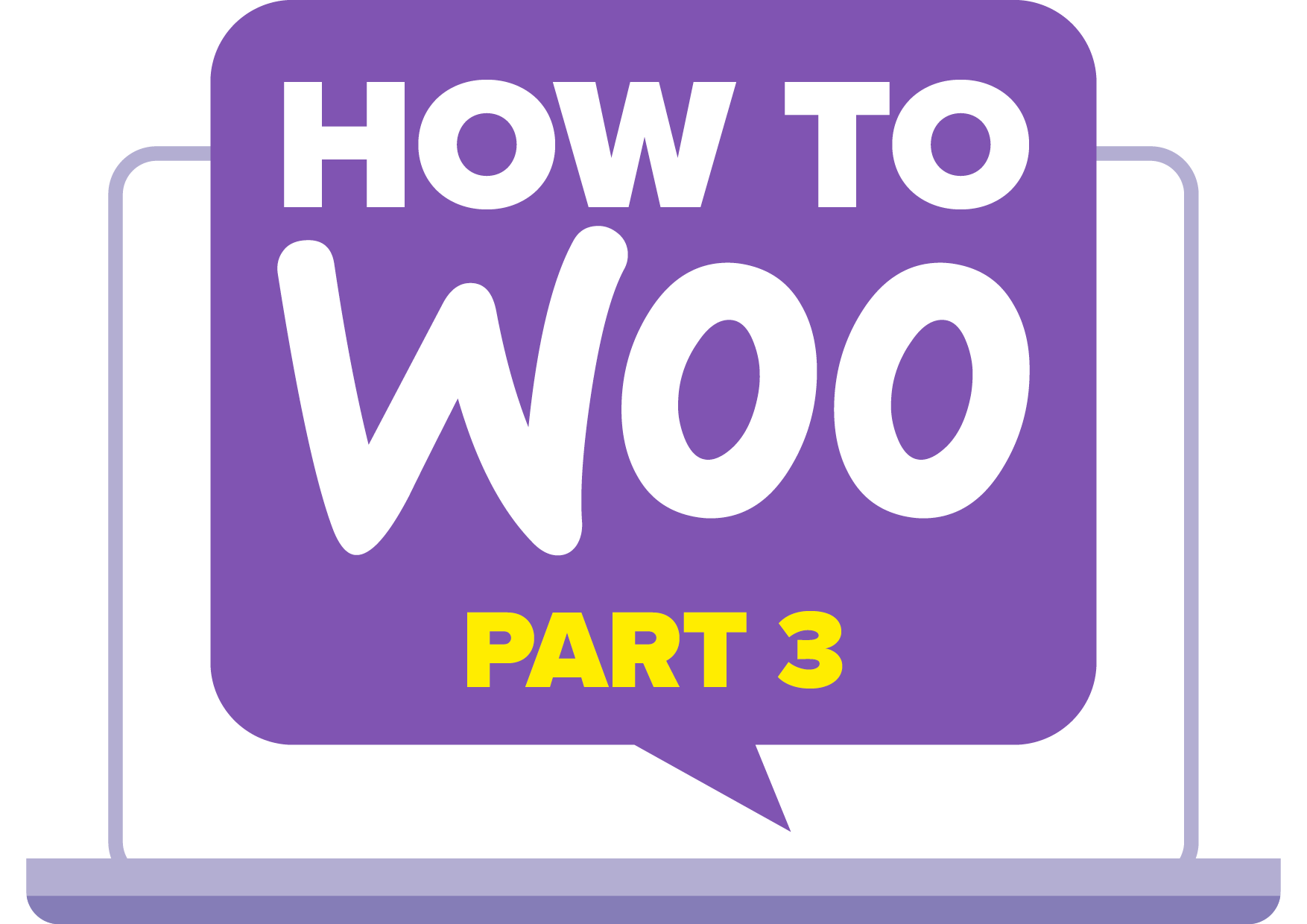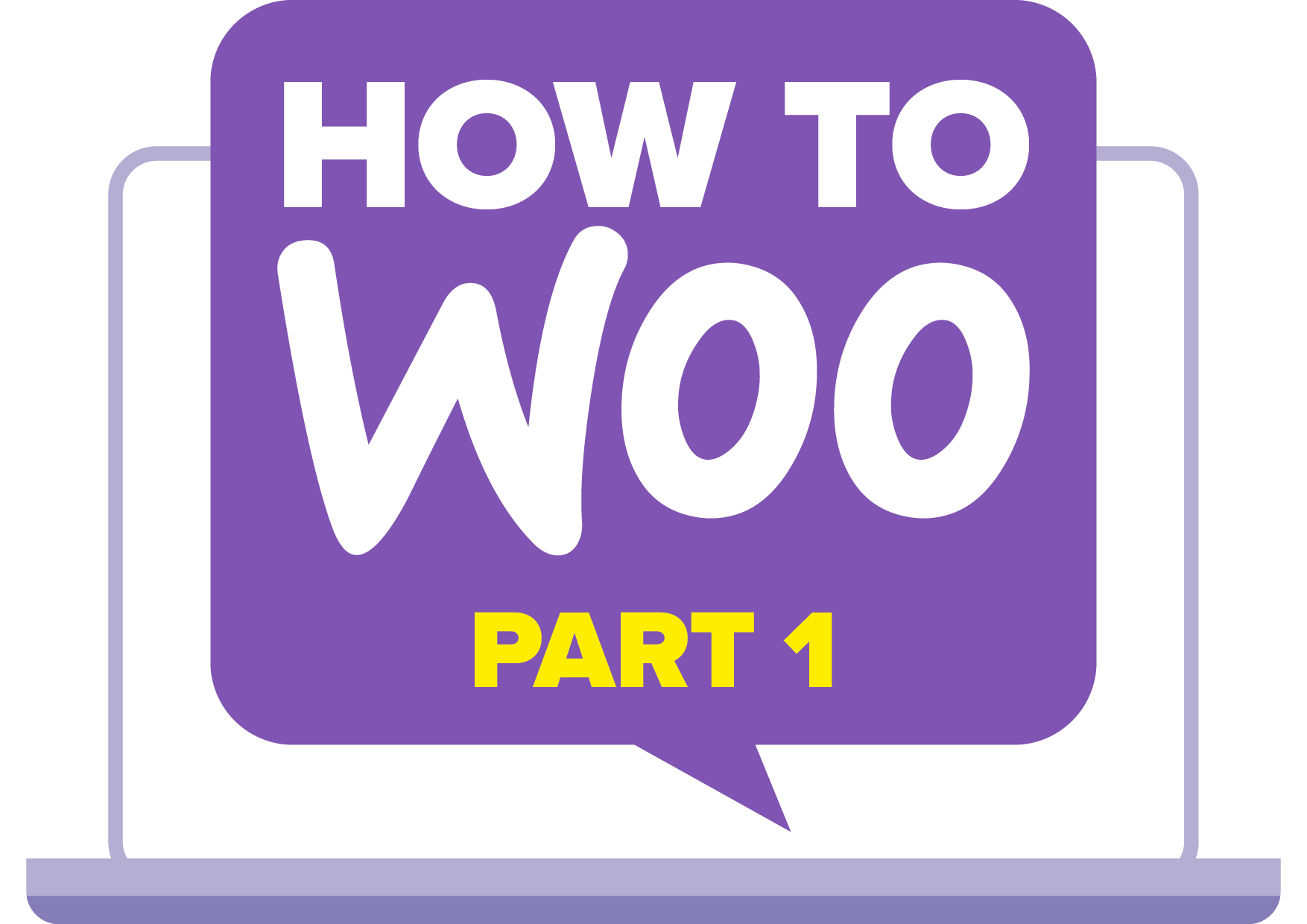Missing Addresses Menu Item in WooCommmerce
As of WooCommerce 7.4.0, we've seen that there's a problem with the Addresses tab in the WooCommerce My Account area when the site is using British English translations. We'll show you how to fix the issue quickly and easily.
How To Add CSS To Your WordPress Website: A Step-By-Step Guide
Adding CSS is a great way to make your site look more professional and on brand, while also adding a personal touch. CSS, or Cascading Style Sheets, is a coding language used to describe how HTML elements should appear on a page.
A Beginners Guide to WordPress Shortcodes (with examples)
By following the steps outlined in this article, you can quickly and easily create your own WordPress shortcodes and add custom content to your site.
Why you need to put Alt Text on your Web Images
In this article we explain the importance of adding Alt Text to your web images for website accessibility, SEO, and usability.
Different types of WordPress Hosting, and what to look out for!
Choosing a web hosting provider for your WordPress website is an often overlooked part of the process. Get it right and you can enjoy multiple benefits, such as high page-speed loading times, rapid content delivery, top-level support, backups, and automatic updates. But get it wrong and it can be a nightmare!
How to Create a Virtual Product in WooCommerce
In this walkthrough, we’ll cover how to set up a virtual product in WooCommerce.
How to Create an Affiliate Product in WooCommerce
Creating an affiliate product in WooCommerce is an easy way to boost your business’s revenue and allow others to promote your products or services.
How to Create a Grouped Product in WooCommerce
Creating a grouped product in WooCommerce is a straightforward process. Here’s a step-by-step guide on how to do it.
How to Create a Variable Product in WooCommerce
In this walkthrough, we’ll cover how to create and configure a variable product in WooCommerce.
How to Create a Simple Product in WooCommerce
In this walk-through, we'll cover how to create and configure a simple product in WooCommerce.
How to Set up WooCommerce Products
When you first set up your WooCommerce store, there are only a few product options available to you. With the right setup and configuration, you can have as many different product types as you need within minutes.
Use UK Gift Aid as a WooCommerce Donation Plugin
Our UK Gift Aid plugin can be used as a regular WooCommerce donation plugin - in any country. In this guide, we'll show you how to set up the plugin so you can accept donations, with the UK-specific bits switched off.
Configure WooCommerce Product Settings
In this tutorial we'll go over the critical preparation that's needed before we can start adding products to WooCommerce.
How to Configure your WooCommerce Store
Learn how to configure a WooCommerce store. Set your store's info, configure the currency and avoid installing unnecessary bloat by skipping the default setup wizard.
Improve Your WooCommerce Site’s SEO
Learn how to improve your your WooCommerce site’s product page SEO with these simple techniques. We’ll use standard good practice by creating content for human visitors, but we’ll also make the page easy to digest by Google & Microsoft.
The Ultimate Guide to having the Best WooCommerce Product Page Design
In the world of eCommerce, product page design is one of the most important factors that influence purchase decisions. After all, this page is where customers can get a closer look at your products and make their final decision about whether to buy or not. If you think that sounds easy, think again!
Caching 101: A Beginners Guide to Website Caching
Website caching is a technique used by websites to reduce load times and improve performance. When you use your favourite website, the site loads much quicker than if you were to access it through your browser alone.
How to Price a Website for a Client: A Comprehensive Guide
Pricing a website for a client can be challenging. With so many different factors to take into consideration, it's easy to get caught out. As a designer, you need to be able to justify your costs and explain why you're charging what you are. This article explains how to price a website for a client effectively and responsibly.
How to Make Your WordPress Website Super Fast with 3 Easy Tips!
Follow these three super simple tips if you want to make sure your new WordPress website is as fast as possible from the get-go!
Getting Started with a WordPress Website
Tips for getting started with your WordPress website. Avoid some common mistakes, and make some good decisions at the start of your project.