When you first set up your WooCommerce store, there are only a few product options available to you. While these will cover most of your selling needs, it won’t be enough for every situation. Thankfully, setting up new product types is an easy process in WooCommerce. With the right setup and configuration, you can have as many different product types as you need within minutes. There are many different types of products you can sell with WooCommerce. Some of the more useful ones are variable products, grouped products, linked products, virtual products, and affiliate products. In this article, we’ll walk you through each one and show you how to set them up so that they’re ready to use in your store.
What is a WooCommerce Simple Product?
A simple product is the most common product type in WooCommerce, and is the default option that is presented to you on screen when creating a new product. It is more often than not a physical product, such as a book etc., that will likely require shipping to the customer. However, it can also be a Virtual product, and/or a Downloadable product.
Simple products in WooCommerce are one of the easiest to configure. You can add a price, a SKU, an image, and stock details, then publish it to your store very quickly.
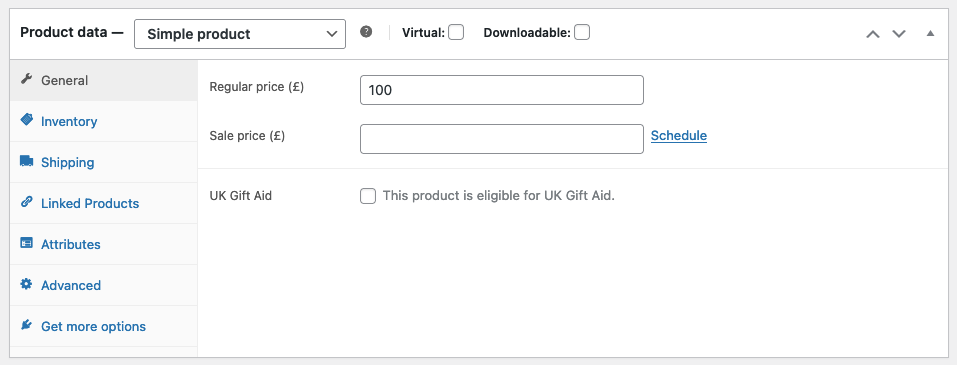
Click here for a step-by-step guide to setting up a simple product.
What is a WooCommerce Variable Product?
A variable product allows you to sell the same product in different quantities, colours, sizes, and other variations. This product type is a great choice if you sell things like clothing, wedding supplies, or other products where buyers might choose different variations. When you add a variable product to your store, you’ll be able to select a parent product. This can be used for the main product that buyers will see and purchase. You’ll also be able to select child products that are variations of the parent product. When buyers are shopping on your store, they’ll select a variation from the drop-down menu next to the product. This will show them the price, inventory, and other details related to the specific variation they’ve selected.
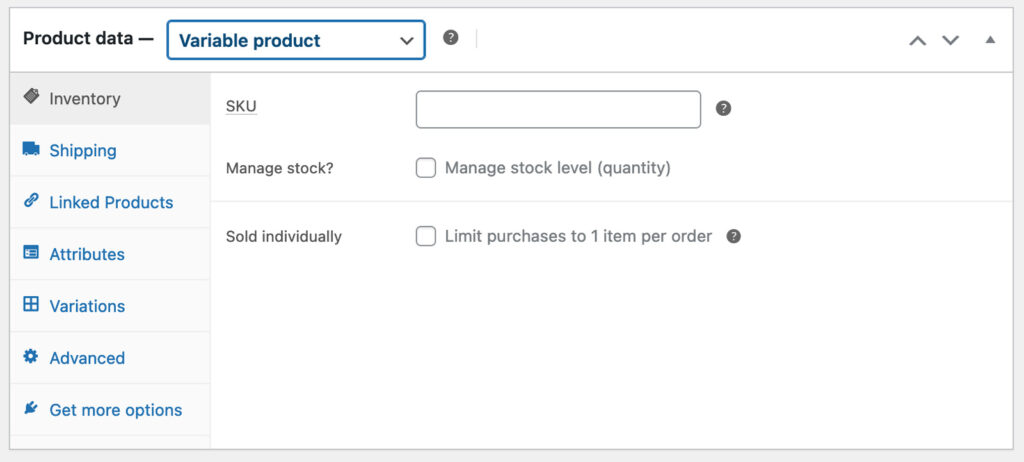
Click here for a step-by-step guide to setting up a variable product.
What is a WooCommerce Grouped Product?
A grouped product is a product that includes several individual products in a single listing. This type is great if you have a collection of smaller products that are related. Grouped products are often used for things like e-books with multiple chapters, magazines with several issues, or other collections of smaller items. When you create a grouped product, you’ll create a parent product. This will be the main product that buyers will see and purchase. You’ll also be able to select child products that are included in the listing. You’ll be able to control the quantity of each child product and its pricing. This means that buyers will see the total price of the product with each individual item’s cost.
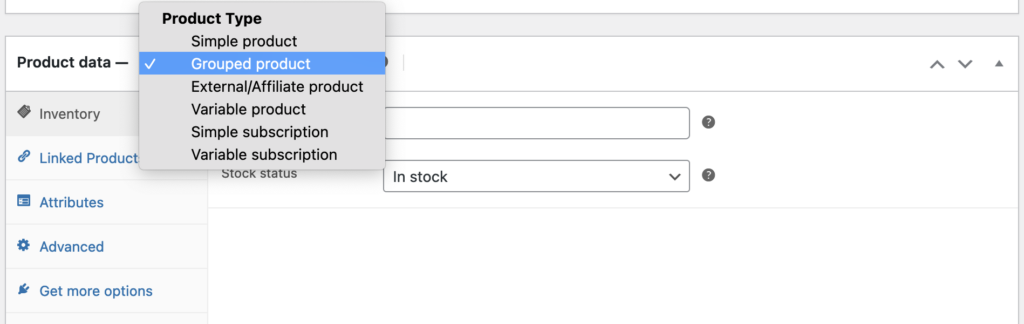
Click here for a guide on how to set up a grouped product.
What is a WooCommerce Affiliate Product?
An affiliate product is a product you’re promoting for another seller. This product type is great for affiliate marketers that want to sell products from other retailers. Affiliate products will show your commission and the URL for the original product. This allows your buyers to click through and purchase the item from the original seller. When you add an affiliate product to your store, you’ll be able to select the URL for the original product. This can be added to your post, shown on product pages, and anywhere else you want to promote it. You’ll also be able to set a commission rate. This is the amount you’ll earn every time someone purchases the product through your link.
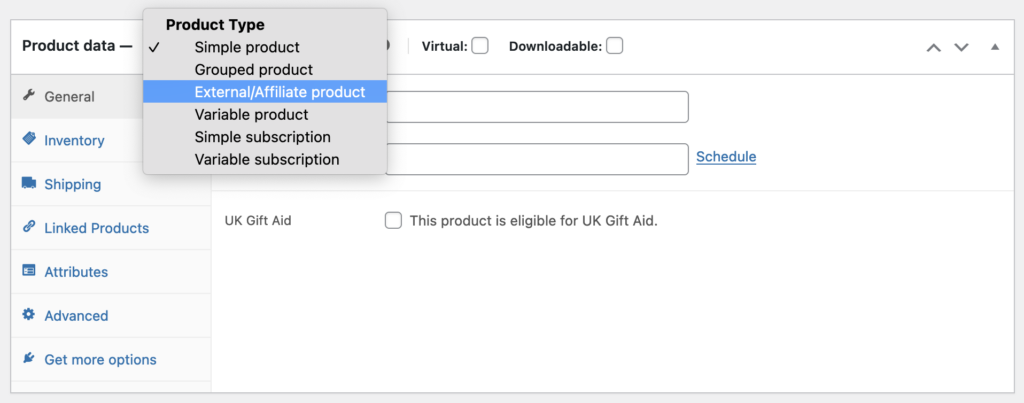
Follow this link for a clear guide on how to create an affiliate product.
What is a Virtual Product in WooCommerce?
A virtual product isn’t a physical product you can sell. Instead, it’s something, such as a downloadable product or a service, that you offer but can’t be delivered in a traditional way. For example, you might offer a website design service that you complete for customers. While you can’t deliver it in a box, it’s still something that people want and can purchase with your store. Virtual products are great for things like memberships, courses, and even services.
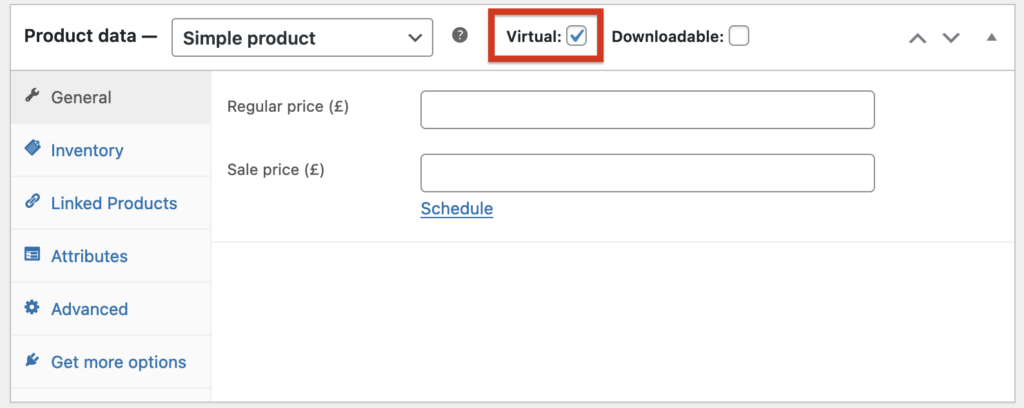
Click here to discover how to set up a virtual product.