Website caching is a technique used by websites to reduce load times and improve performance. When you use your favourite website, the site loads much quicker than if you were to access it through your browser alone. You could speed up your website just as easily as these other sites by implementing caching. Website caching is a simple but effective way of making your website faster. This article will explain everything you need to know about website caching, whether you’re just getting started or are looking for more advanced tips and tricks. Read on and check out our other blog articles for more useful advice on improving the performance of your website, software development, and related topics.
What is Website Caching?
Website caching is a technique used to speed up websites. When you visit a website, your browser loads the website from the server where the site is hosted. The server then sends the content of the website back to the browser which then displays the content on your screen. However, if you have a website with a lot of different content on it, this can take a long time to load. Website caching is a way of storing the content of your website on a server so that it loads faster the next time someone visits your site. This is because if the site visitor visits your website again, it will load much quicker because it will load straight from the server rather than being sent from the server to the browser.
Why Should You Use Website Caching?
Website caching is used to reduce page load times. It reduces the amount of time it takes for a page to be loaded by a user. It does this by storing a copy of the content of the page on the server. This means that the next time a visitor visits the page, the cached page is returned from the server rather than the original content on the server. When a website is cached, the server holds a copy of the page’s content so that it can be quickly served to other visitors. This way, the server can respond to requests for the same content from different visitors at the same time. The cached copy of the content is valid only for a limited period of time, after which the server is again responsible for returning the most recent version of the content. This is often referred to as a time to live or TTL.
Types of Website Caching
– Static Content Caching –
A simple but effective form of website caching. This involves storing the content of static pages on a server so that they are delivered faster.
– Dynamic Content Caching –
A more advanced form of website caching that stores a copy of dynamic content, such as database queries.
– Full Page Caching –
The most advanced form of website caching, which allows the full page to be stored on the server and served to visitors on subsequent visits.
How to Implement Website Caching?
To implement website caching, you need to set up an external service to cache your pages. This can be done in a number of ways:
– Use a Content Delivery Network (CDN) –
The simplest way to implement website caching. A CDN is a large network of servers that host your website pages. You can use a 3rd party CDN to host your website’s static pages. Your website will then be cached on the CDN’s servers. When a visitor requests one of your static pages, the CDN will return the cached version of the page.
– Implement Website Caching with a Web Application Firewall (WAF) –
This is the more advanced approach to implementing website caching. A WAF is a firewall that is specifically designed for websites. You can implement website caching with a WAF by configuring it to cache your pages. A WAF will monitor your website traffic and manage the caching process for you.
– Use your Hosting Providers’ Built-in Caching Service –
Finally, you should check to see if your web hosting provider already offers a caching service. Many good ones like Headwall Hosting do. If your host does provide this then you’re good to go. If you’re lucky you may well even have some controls to choose from in your hosting control panel to fine-tune your caching requirement.
WordPress Caching Plugins
If you own a WordPress website, there are a number of caching plugins that you can use for free. Caching plugins were developed for improving the performance of WordPress websites. They’re designed to optimize your website by reducing page load times. The best way to improve your page load times is by implementing static page caching. WordPress static page caching plugins will copy your static pages and store them on your server. That way, your visitors will be served the cached page from your server, which will be much quicker than if your page was generated every time. There are many WordPress caching plugins that you can use to speed up your WordPress website, including W3 Total Cache, WP Super Cache, and Autoptimize. These plugins all offer different features, so it’s important to choose one that best meets your needs.
Tips for Successful Website Caching
There are a few key things to keep in mind when implementing website caching. It’s important to ensure that you’ve got the correct caching settings to avoid serving stale content to your visitors.
– Ensure Your Caching Settings are Correct –
When you implement website caching, you’ll need to set the appropriate cache settings for each page. This means that you need to make sure that your pages are being cached for the correct amount of time.
– Avoid Serving Stale Content to Visitors –
If your caching settings are incorrect, you may end up serving stale content to your visitors. This occurs when your cache has an incorrect expiration time. Cached content will be served to visitors even though it’s no longer up-to-date.
– Make Sure Your Caching Service is Working –
If you’re using a caching service, you should ensure that it’s working correctly. This can be done by checking your website’s traffic analytics and seeing if there’s a noticeable difference in server load times.
Conclusion
Website caching is a simple but effective way of making your website faster. When you visit a website, your browser loads the website from the server where the site is hosted. The server then sends the content of the website back to the browser which then displays the content on your screen. However, if you have a website with a lot of different content on it, this can take a long time to load. Website caching is a way of storing the content of your website on a server so that it loads faster the next time someone visits your site. To implement website caching, you need to set up an external service to cache your pages. This can be done in one of two ways: use a content delivery network (CDN), implement website caching with a web application firewall (WAF), or use your hosting providers’ built-in caching solution.