Creating an affiliate product in WooCommerce is an easy way to boost your business’s revenue and allow others to promote your products or services. Affiliates can help you reach a wider audience and generate more sales, without having to invest in costly advertising campaigns. With WooCommerce, you can quickly set up an affiliate program and start making more money.
Creating an affiliate product in WooCommerce is a pretty simple process. Here’s a step-by-step guide on how to do it:
Step 1.
Log in to the WordPress dashboard and go to the “Products” tab.
Step 2.
Click “Add New Product”.
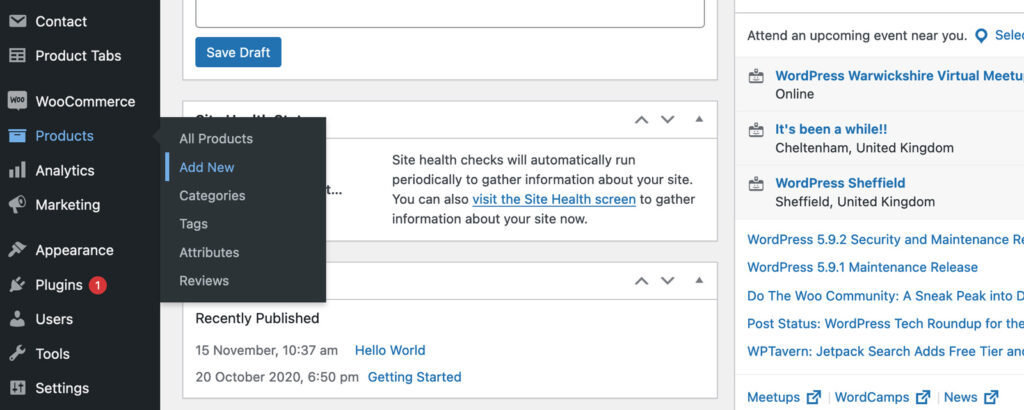
Step 3.
Scroll down to the Product Data section and select “External/Affiliate Product” from the dropdown menu.
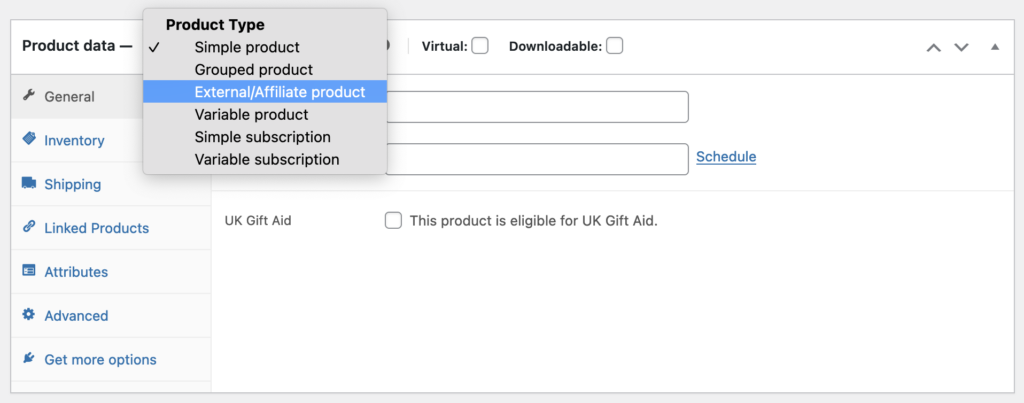
Step 4.
Enter the affiliate’s product url, set the price, and change the button text if you want to.
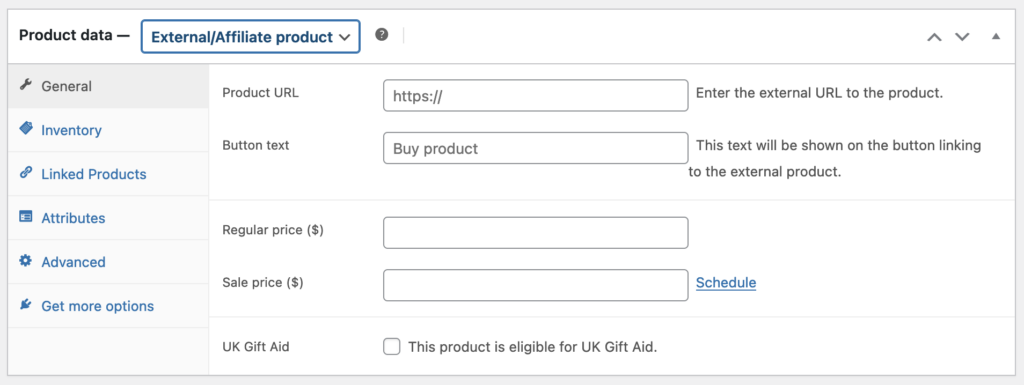
Step 5.
Fill out all of the other relevant areas of your product page, such as setting the SKU, the product category, adding product images, product tags, stock levels, and linked products etc. Then simply set the product’s visibility to “Public” and click “Publish.”
That’s it! You’ve successfully created an affiliate product in WooCommerce. Now you can start building relationships with affiliates and promoting your products.
Creating an affiliate product in WooCommerce is a great way to expand your reach and increase your sales. With its easy-to-use interface, you can quickly set up an affiliate program and start earning commissions. So why wait? Start creating your affiliate product today!