Tips for getting started with your WordPress website. Avoid some common mistakes, and make some good decisions at the start of your project.

Define Your Goals
Be realistic about your expectations. If you’re making a blog site, you can expect 0 to 10 visitors per day. If you’re creating an online shop, you’re going to have to market it somehow.
As an exercise, make some notes and describe your “perfect” website visitor. This will help loads when you’re staring at a blank page, trying to create new content. Imagine your prefect visitor, and picture yourself chatting with them… it sounds silly, but it will help you get over that blank-page creative-block.
Where will your visitors come from? If you expect most of your traffic will come from organic search, you’ll need to do a great job of optimising your site for search (SEO). If you’re going to pay for Ads (Google, Facebook, etc) then plan out your customers’ journey… which page(s) should they land on, and how do they get to the goal (e.g. the checkout or a contact page).
Website Hosting
Choose a good website hosting provider. This is critical and, usually, you do get what you pay for.
If you go for free WordPress hosting, be aware that it can be difficult to move from a free provider to a paid-for provider, because the free provider might block you from installing a migration plugin.
Try to get Managed WordPress Hosting so that updates, backups, and all the technical bits are done for you.
Engage with Professionals
WordPress is a great application framework, and you can certainly build a blog or a shop yourself. But… if you engage with a professional website designer (freelance or agency), you can skip right past all the beginner mistakes. A professional will also do a better job of getting the details right, like typeface, colours and general page layout.
Keep it Lean
Try not to overload your site with functionality and sparkly plugins. Especially for launch. Limit yourself to only one “big” plugin. If you need WooCommerce to enable your shop, don’t install something like UltimateMember as well.
One “big” plugin, with multiple smaller/simpler plugins is fine.
Search Engine Optimisation
Get a good SEO plugin like Yoast, and learn how to use it. You don’t need to become a full-on SEO expert and copywriter, but learning some basic writing tips, and marking-up your content correctly, will make a big difference to how your site is indexed by Google, Bing and Yandex.
Check your site for content and technical mistakes using these free tools:
Google Search Console: Adding your site to Search Console is a must. If Google has a problem with your site, it’ll hurt your organic search performance and your Ad performance.
GTmetrix: Great for catching technical issues and finding out why your site is slow to load.
Seobility: Scan individual pages on your site for content issues. They also have a subscription service, which lets you monitor keyword performance and monitor continuous improvement.
You can pay a specialist or an agency to “do your SEO” for you. Sometimes this can work well, but other times you can end up with a gallon of snake oil. If you’re going to pay to have your content optimised, we recommend you have a go yourself, first… it’ll be easier to engage with your SEO provider if you’ve got a grasp of the concepts.
Security
Don’t be lax when it comes to website security. Don’t think “it’ll never happen to me”, because hackers are not usually people… they’re indiscriminate hack-bots that don’t target individual sites, they cast a wide net and try to break into everything they encounter.
Three Ways to Prevent Your WordPress Getting Hacked
Put In the Hours
When your WordPress site is published… that’s when the real work starts. When we search for something on the web, we’re searching for “content”. If your website has no genuinely useful content, it’ll never do well in the search results.
Keeping your content fresh is a combination of creating new content, and refining the content that’s already there (making it easier to index).
Delegate the Rubbish Stuff
If there are tasks you just don’t enjoy (e.g. monitoring updates, SEO Analytics, whatever) then delegate them. Ask someone else to do the bits you don’t enjoy, so you can concentrate on the stuff that you love.
Have fun, and good luck with your WordPress projects!