Multisite Price and Stock Sync for WooCommerce
Synchronise price and stock data across multiple WooCommerce stores.

Licences for this plugin need to be renewed each year

100% No-Risk, Money Back Guarantee!
Over the next 14 days, if our plugins aren't right for you, we’ll refund 100% of your money. No questions asked!
About Price and Stock Sync for WooCommerce
Create a Hub and Satellite WooCommerce stores, and synchronise stock & price data between them.
This is a great alternative to installing everything on a single, big multilingual site with lots of geographic conditional logic…
Create smaller country-specific translated sites instead.
- 100% Compatible with WooCommerce High Performance Order Storage (HPOS)
- Emails from the satellite sites to your customers are sent in the language of the satellite site.
- Satellite sites can be in data centres that are physically close to your customers.
- Integrates with Aelia currency switcher, so the satellite sites can choose which currency to pull down.
- Integrates with MewzPlugins WooCommerce Attribute Stock plugin.
- All sync operations are performed via product/variation SKU.
Set up your Hub Store
In the admin area of your main/central/hub WooCommerce site, go to Settings > Store Sync, and check the “Central hub” option. You need to create an API key for each of your satellite stores, so they can communicate with your hub store. Press the “Create API Key” button to create your first Satellite Store API key. If you have more than one satellite store, you can edit the keys to give them meaningful names.
Set up your Satellite Stores
In the admin area of your satellite store, paste your hub store’s API URL and then add the API key for this store.
Test the settings to make sure everything works properly, then save your settings.
Sync Options
When a satellite store synchronises with the hub store, it looks for products that have the same SKU as on the satellite site.
Product prices will only be pulled into the satellite site if the currency in the hub site matches the currency in the satellite site. If the hub site is using the Aelia Currency Switcher, the satellite store can try to match its currency with the equivalent supported currency on the hub store (in Aelia).
Troubleshooting
If products are not synchronising, the first thing to check is the link from the satellite store(s) to the hub.
In your satellite store’s Settings > Store Sync page, hit the Test Settings button and check the response:
- Failed to get a response : The hub server cannot be reached. Check the API URL in your satellite store’s settings. Check that your hub site is not blocking your satellite site’s connection because of a firewall.
- Got an incorrect response : The hub server likely has a Web Application Firewall (WAF) in place. If you’re running Perfmatters, make sure the REST API is not disabled. If your hub store is behind Cloudflare’s proxy service, check the WAF is not blocking incoming requests from your satellite – you may need to add a WAF exception rule.
- Got a response, but it’s not what we expected : Raise a Power Plugins support ticket and we’ll investigate the root cause.
Multiple Currencies
If you run a multi-currency plugin on your hub store, the satellite stores can pull specific prices through.
If you’re running Aelia Currency Switcher on your hub site, everything should “just work”. When a satellite store requests product prices from the hub, it will request them in the satellite store’s currency.
The Price Based on Country plugin works a bit differently, so you need to configure your satellite store to request products prices by country (instead of by currency):

Supported multi-currency plugins
Changelog: Price and Stock Sync for WooCommerce
Version 1.9.2
Released: 2025-02-24
- Added translations for Slovak (machine translated)
Version 1.9.1
Released: 2025-02-16
- Added translations for Czech (machine translated)
Version 1.9.0
Released: 2024-12-05
- Much more efficient handling of large product inventories. If you have a lot of SKUs on either your hub or satellite sites (e.g. more than 500+), you set a maximum sync batch size. In testing, sync works well up to about 3,000 SKUs per batch every five minutes. So the recommendation is to limit your sync batch size to 1,000 - 1,500 SKUs max.
- Added a row action link to the product admin table so you can do a "sync now" for individual products.
Older releases
- Added a new option on the satellite store so you can set a maximum batch size to sync when running from the cron jobs. This is useful for stores that have over 1000 SKUs and you want to break up the sync into smaller tasks to save server resources.
- Updated a back-end WP_Query to use product IDs instead of WC_Product objects to save memory overhead. More efficient when there are lots of products in a query loop.
- When running the plugin on a non-woo site and using the affiliate product shortcode to link back to the hub store's product pages, you can now set the links to be rel=sponsored, as recommended by Google.
- Rewrote some underlying code to make the plugin compatible with WooCommerce HPOS. Core functionality is the same as the previous release - this is a technical update.
- Updated core power-plugins support library.
- New option to sync on-sale prices to the satellite stores.
- We now also sync stock status for products that are not tracked at stock-quantity level.
- Increased some timeouts to allow for larger sync jobs.
- Minor adjustments to how the satellite stores pull update stock levels when using the SKU suffix option.
- Fixed a bug with the new multi-sku function that caused some satellite products to not sync properly, if they had an SKU suffix.
- New feature to enable immediate-sync when new orders are created. If you enable immediate-sync, it is recommended that you use a housekeeping sync-interval of five minutes or longer (i.e. do not resync every minute).
- New feature to re-adjust hub stock levels when an order is cancelled in a satellite store. The stock is returned to the hub store and then re-synced to all satellite stores.
- New feature to enable multiple satellite products to sync to a single hub product. If the hub store has a product where sku=DENIM-JACKET, satellite stores can use sku=DEMIN-JACKET, sku=DEMIN-JACKET/BADGE-A and sku=DEMIN-JACKET/BADGE-B to each sync against the hub store's DENIM-JACKET product for stock and/or price. The SKU delimiter (forward slash) is configurable. Full documentation of this new functionality will follow soon.
- Added translations for Ukraine
- Added a new sync interval, "every minute"
- Updated the Spanish translation and fixed a typo
- Added a new integration to work with the WooCommerce Attribute Stock plugin by Mewz. The recommended configuration is for "WooCommerce Attribute Stock" to be installed on your hub site, but not on your satellite site(s). Use regular WooCommerce products (simple or variable/variations) on your satellite sties and match the SKUs with those in your hub's Attribute Stock items.
- Added an button to sync product properties (price and stock) on the Settings page
- When editing a product on a satellite store, saving the product now does a quick sync (for that product and any variations), to grab the price/stock
- Added es_ES language (machine translated)
- New option to rewrite image URLs when non-WooCommerce satellite sites pull affiliate product meta data. Useful when you want to use a CDN to host product images.
- Added integration support for WooComemrce Price Based on Country plugin (when installed on a "Hub")
- Added support for affiliate products when installed on a satellite store (when WooCommerce is not installed)
- Updated Power Plugins core library
- Added a new option to the satellite stores so you can change the sync-to-hub interval.
- Removed some old diagnostics code and bumped the version to 1.0.0
Removed some diagnostic logging to keep the logs a bit cleaner.
Bug fix: When pulling stock levels in the client/satellite.
Price sync with multi-currency on the host looks good. Added batch-pull for more efficient sync.
More testing and tweaks, prior to the initial release.
- Pull prices from the hub in the satellite site's currency, by passing Aelia Currency Switcher headers.
- Added options to enable/disable various push-pull sync options.
- First version where we can push stock updates from satellite sites back to the hub.
- Errors during the stock-adjust push-to-hub are stored in the satellite sites at order-level.
- Updated the admin controls library.
- Initial draft release.

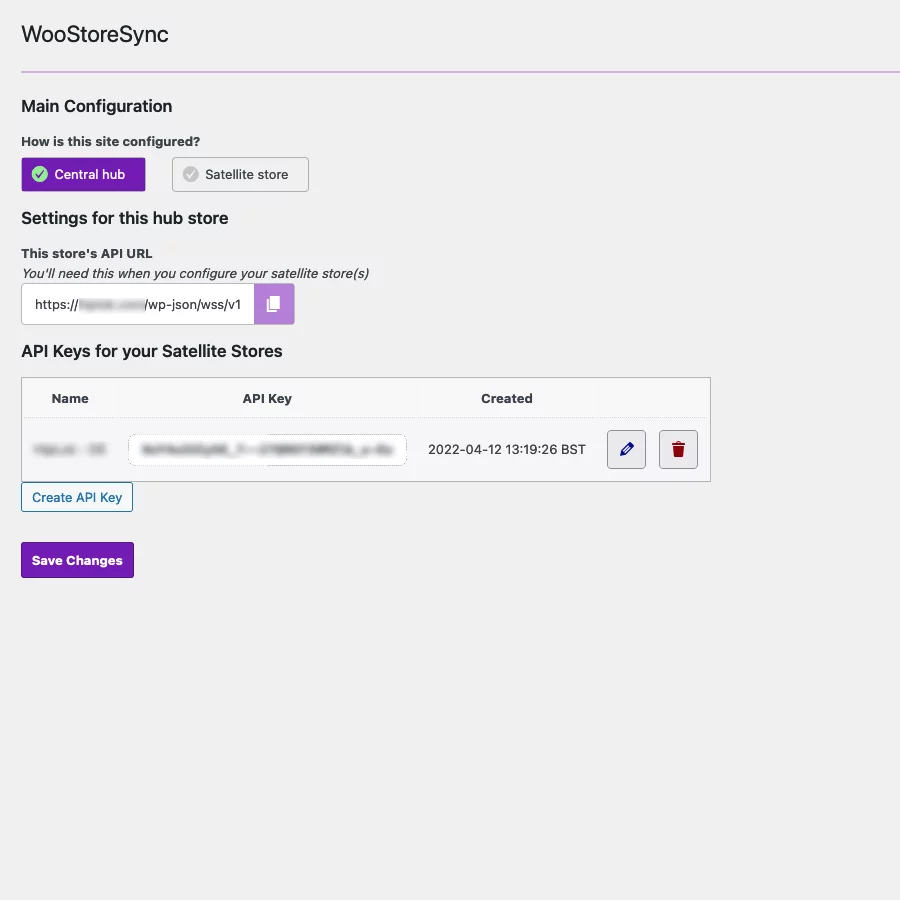
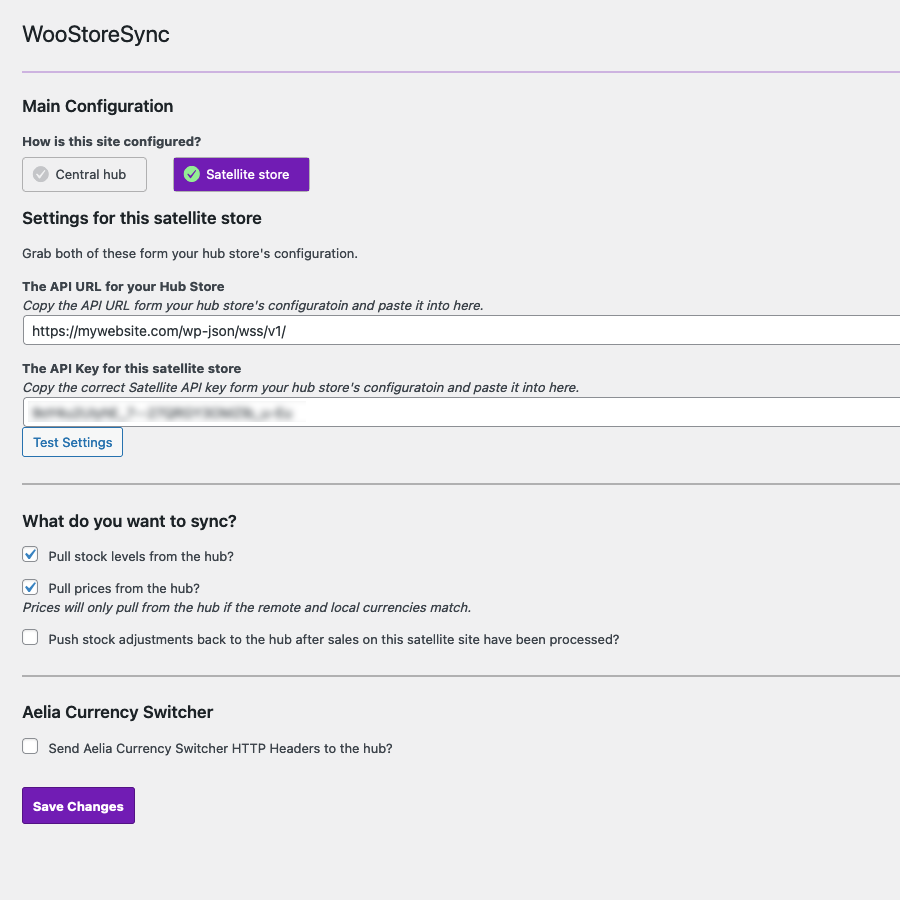
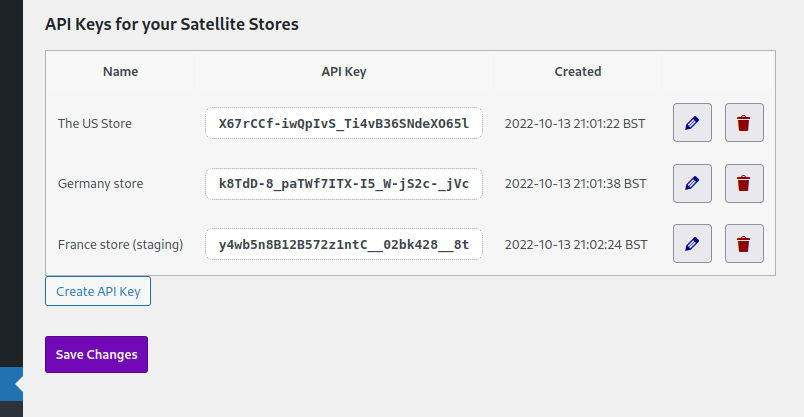
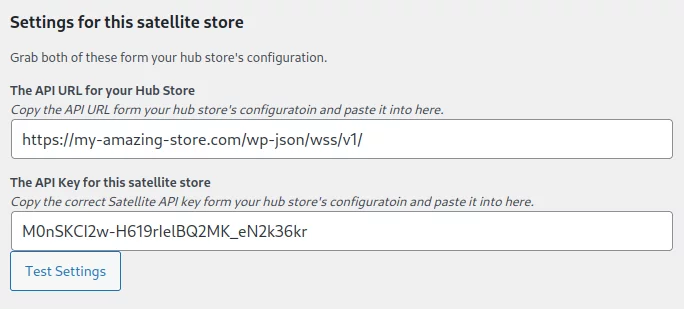
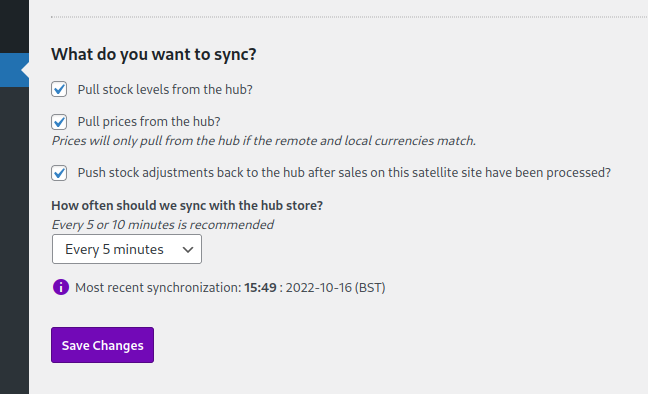
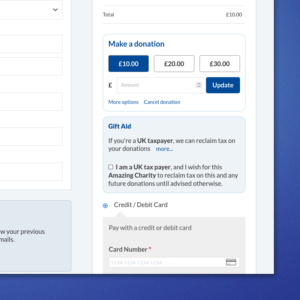



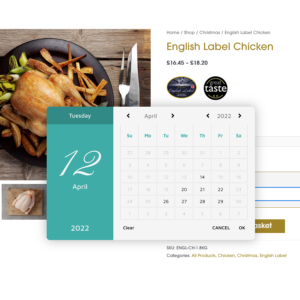
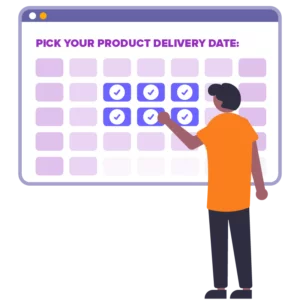
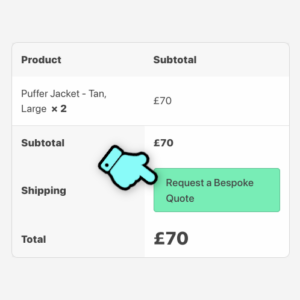
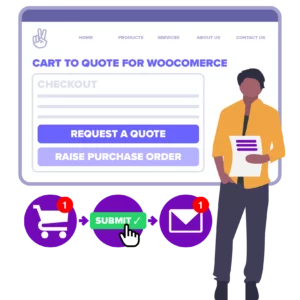
Sofiane –
Amazing plugin, and amazing support. Paul helped me a lot by improving the plugin so it can work well on our +6K products website.
This plugin is a life saver, thanks so much for working on it guys!
Paul –
Hi Sofiane. Happy to help – I hope Black Friday went well for you.
Oleksandr Kostrytsia –
awesome support can t ask for more i had some challenges but everything were resolved exceptionally quick and professionally thanks a lot
James Taylor –
As someone who has purchased any amount of plugins for WordPress over the last 10 years, this is by far the best support I’ve had on any plugin I’ve purchased. Not only did the guys answer all of my pre-sales questions, they went out of their way to help me get this plugin working in tandem with another third party plugin. Amazing plugin, very well coded and outstanding support. What more could you want?
Victor –
I wholeheartedly recommend this company to those considering purchasing their plugin. Not only is the product of exceptional quality, but their support is truly outstanding.