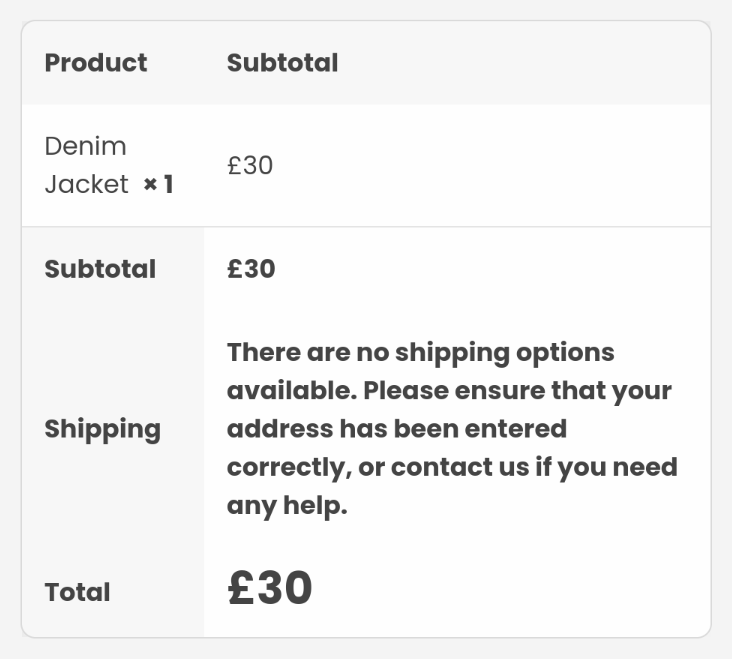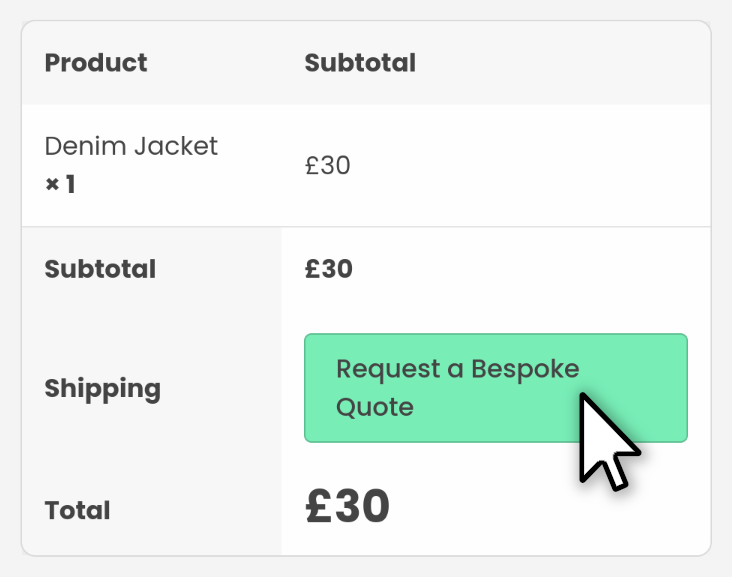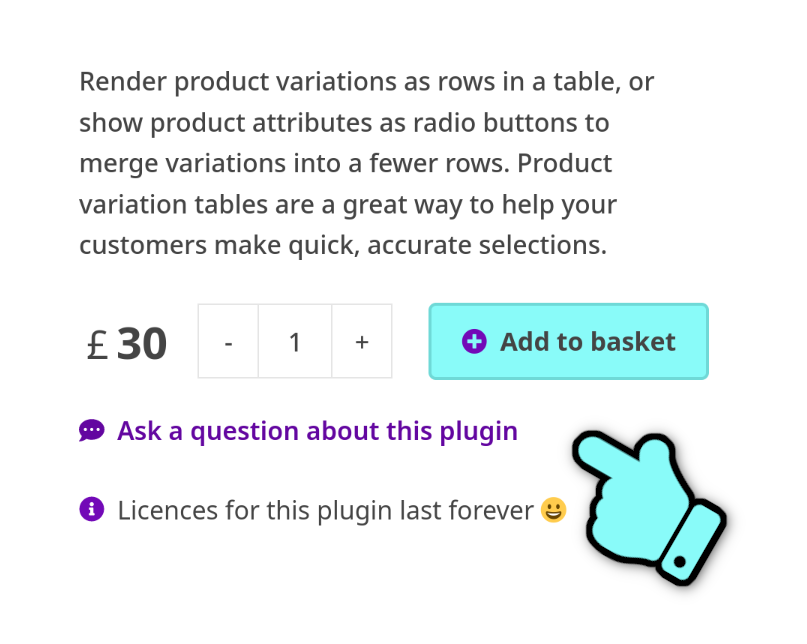Learn now to improve sales conversion rates in your WooCommerce store with these plugins and tips. As with most customer-facing content and functionality, the key is to put yourself in the customer’s shoes. And if you’re a web developer building a site for your client… don’t be afraid to remind your client to do the same thing.
InformationIdentify roadblocks between a customer seeing the thing they want to buy, and interacting with the payment gateway… then remove the roadblocks.
Multiple payment gateways
Having multiple payment gateways at the checkout makes the customer feel more empowered, and it can be a deal-breaker if you don’t offer their preferred payment method. Our favourite options are Stripe and PayPal, although they’re not the cheapest when it comes to processing rates.
A neat trick you can do is vary which payment gateways are available in each country.
- Conditional Payment Methods for WooCommerce (free plugin)
This lets you have PayPal available to all customers (all countries), and you can vary the credit card gateway for the one with the best rate for each customer’s country.
Fix the “no shipping options” dead-end
There are several reasons a customer can get all the way to the checkout, only to be confronted with…
There are no shipping options available. Please ensure that your address has been entered correctly, or contact us if you need any help.
It may be that the store owner needs to manually calculate shipping because the customer is in a country that’s difficult to ship to. This is full-on roadblock for the customer. They’re more likely to go back to Google and run another search, than try to find your site’s “contact us” form.
An easy way to fix this is to use our WooCommerce Cart-to-Quote plugin (shameless self-promotion). It detects this message and replaces it with a button instead, so the customer can add their billing address in the checkout (as normal) and just press a button. This is the original use-case that prompted us to create the plugin, and it works well.
Reduce the number of checkout fields
Store owners are often tempted to overload their checkout with form fields, in an attempt to capture as many data possible about their customers. But every field (required or optional) acts as a mini roadblock… more hurdles the customer needs to jump through before they’re able to pay.
- If you don’t need the customer’s phone number, don’t show it
- If you don’t need the company name, get rid of it
There are more tidy-checkout tips in our 5 Ways to Improve the WooCommerce Checkout tutorial.
Quick-pay button on the product pages
There’s a strong case for adding “Pay now” buttons directly to your product pages. Most PayPal plugins include this option these days.
I’m not a fan of quick-pay buttons because customers bypass the “I accept the terms & conditions of sale” checkbox on your checkout. So there’s the possibility of legal ambiguity if you end up with a problematic order/customer. But… these buttons have apparently been proven to increase conversions, so it’s worth considering.
Easy get-in-touch options
Customers often have pre-sales questions, especially with technical products like software. If there’s not an “ask a question” button right there in front of the customer, they might just hit Back and move on to the next link in their search results.
Honest product reviews
WooCommerce has built-in support for customer product reviews, and you should absolutely make use of this.
Product reviews are great for search
WooCommerce marks up product reviews with review schema. They look great in search results, and help generate click-through events to your product page.
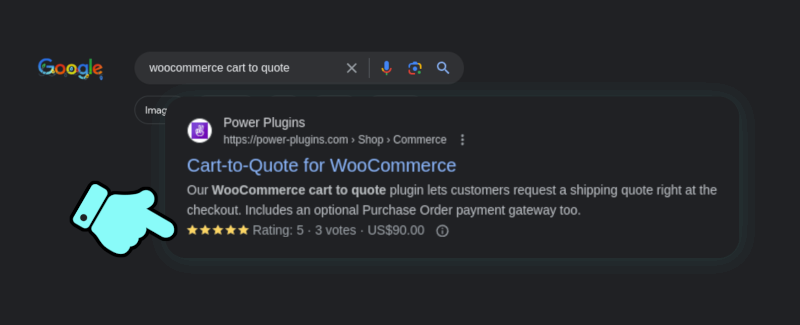
Build trust with your customers
When a customer is on your product page, product reviews help to establish trust. They don’t have to all be five-star reviews – potential customers know there are trolls and occasional bad experiences out there.
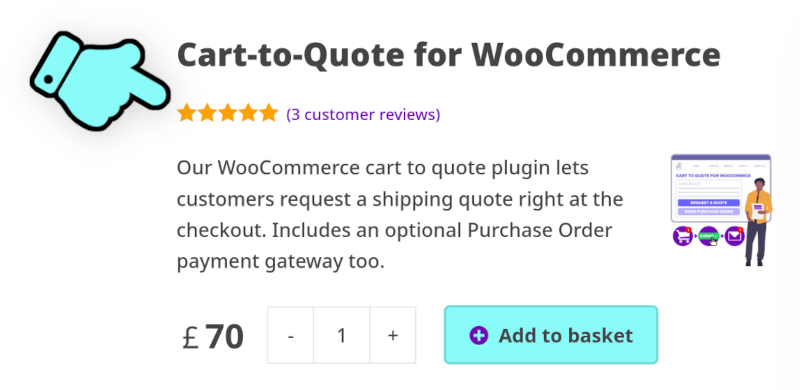
Fast page-load
Use tools like GTmetrix and Google Page Speed Insights to test your…
- Single product pages. If your store has a mixture of simple and variable products, make sure you test each type of page. Verify that your product pages are being served by your page cache too.
- Cart page. The cart page can’t be cached. So if it’s slow to load, remove unnecessary elements like the shipping calculator (it’s on the checkout page anyway).
- Checkout page. The checkout can’t be cached either, so continually test it to make sure it’s not slow to load.
If your site is media-rich with lots of product images & videos, consider a modern CDN like Bunny. Especially if your site is aimed at an international audience. CDNs are cheap and reasonably easy to set up and test.
Keep it simple
That’s the golden rule – don’t overcomplicate things. Keep the customer’s journey clean, obvious and short.