Postal Address Autocomplete for WooCommerce
Use the Google Places API to autocomplete billing and shipping postal addresses. Works with WooCommerce and other plugins. Developer friendly and extendable.
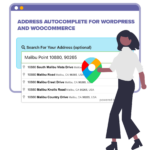
Licences for this plugin need to be renewed each year

100% No-Risk, Money Back Guarantee!
Over the next 14 days, if our plugins aren't right for you, we’ll refund 100% of your money. No questions asked!
Address Autocomplete for WordPress & WooCommerce
Use the Google Places API to autocomplete postal addresses in your WordPress website. It comes with WooCommerce integration for the checkout and My Account areas, and you can also use it with your own forms via Contact Form 7, WPForms, etc.
- Works with WooCommerce billing address and/or shipping address.
- Enable it in the customers’ My Account (Edit Address) area.
- Enable it on the cart page when you have cart-page shipping calculations enabled.
- Enabled it on the Create/Edit Order area when manually creating orders in the back-end.
- Developer-friendly – use it with your own forms.
- Choose to use either the legacy Google Places API, or their “Places API (New)”.
- When using Google’s “Places API (New)”, you can choose to use either Place ID or their Address Validation API to sanitise the final address insertion.
Link to Google API
You’ll need a Google JavaScript Maps/Places API Key. If your site has an interactive Google Map on it, you’ve probably already got an API Key you can use for this project.
When you’ve installed the plugin, go to your site’s admin area and then Settings > Address Autocomplete. Add your API key here and choose where you want the autocomplete to be available.
Actions & Filter Hooks
| Hook | Parameters | Notes |
|---|---|---|
| address_autocomplete_default_country filter : string | $country | The fallback two-character country code to use for address lookups, e.g. “GB”, “US” or “DE”. The plugin can usually figure this out reliably. |
| address_autocomplete_countries_with_reversed_line1 filter : array | $country_codes | An array of two-character country codes where the first line of the address is “StreetName HouseNumber” instead of “HouseNumber StreetName”. |
| address_autocomplete_container_class filter : array | $class_names | An array of CSS class names for the address-search container div. This should always contain “address-autocomplete-container” but you can add your own string(s) to the end of this array. |
| address_autocomplete_inline_styles filter : string | $styles | Add custom inline styles to the document header on content that has an address lookup. |
Changelog: Postal Address Autocomplete
Version 1.10.2
Released: 2025-06-17
- Fix. When the option to apply styles to the search box was OFF, but there was some HTML specified in the icon HTML setting, the plugin was injecting the icon HTML without the accompanying CSS. Subsequently the search icon was rendering 100% wide. This has been fixed - the icon HTML is only added when the option to apply styles is enabled.
Version 1.10.1
Released: 2025-06-10
- Updated Power Plugins core tools for cleaner operation with PHP 8.4.
Version 1.10.0
Released: 2025-05-01
- Added a new option to capture Zip+4 for USA based addresses when using the New Places API (with our without the validation option).
Older releases
- "Places API (New)" : Use more data from the Google Address Validation API if the results are available in the data.
- "Places API (New)" : Added an option to specify placeholder text in the search box (select2).
- Added support for the new Google Places API, called "Places API (New)" in Google's cloud console.
- When using the new places API, you can choose to use either a direct Place ID lookup (default) or use Google's Address Validation API. If you choose to use the Address Validation API, you need to add it to your Google cloud project.
- If you enable the option to hide the billing address until the customer searches... you can now add a small "enter address manually" link.
- Added a couple of new style configuration options for changing text & link colours in the address lookup box.
- Minor update to the WooCommerce integration so we can use Google's administrative_area_level_3 field as the customer's Town/City if it's not returned by "postal_town" or "locality".
- Added a new option to disable auto-focus of the address search box when the country changes. This is to prevent the checkout page from jumping around after an update_checkout event, which seems to happen if the PayPal payment gateway is enabled.
- You can now choose to only populate Address Line 2 with the "subpremise" field - leaving it empty in all other cases.
- Updated language translations for FR, NL, ES and DE (machine translated).
- Updated the core Power Plugins library to the latest version.
- If the WooCommerce option to "hide billing address fields until searched" is enabled, avoid hiding the fields if Billing Address Line 1 already contains a value.
- Removed the (optional) text that WooCommerce injects into the "Search for your address" label (just set it to display:none).
- New settings to edit the label and placeholder for the address-search box.
- NEW: Added an option to the WooCommerce integration so you can hide the billing address fields until a the customer searches for an address.
- FIX: The billing/search address was being saved against a user's meta data. We now clear this so the lookup field is empty on each new page-load.
- Added an option to embed the address-lookup into the back-end of WooCommerce when creating/editing an order.
- Added an option to show the address lookup on the cart page, in the shipping calculations area (if it's enabled).
- Added an extra JavaScript call in the WooComemrce integration, to force WooCommerce shipping to recalculate. This is probably only needed by sites that use Astra theme. It's a minor patch.
- Minor patch to the checkout CSS to make sure the address lookup container is full-width
- Updated the Power Plugins core library to 1.6.0
- Minor revision to include the latest Power Plugins support library.
- Added es_ES, fr_FR and nl_NL translations (machine translated)
Added translations for de_DE (machine translated) and en_GB.
Initial public release
- Includes WooCommerce integration. Works with billing and shipping address fields in the checkout and in the My Account area (edit addresses).
- Includes basic style configuration settings for search box (colour, border and icon).
Second alpha release.
Initial alpha release

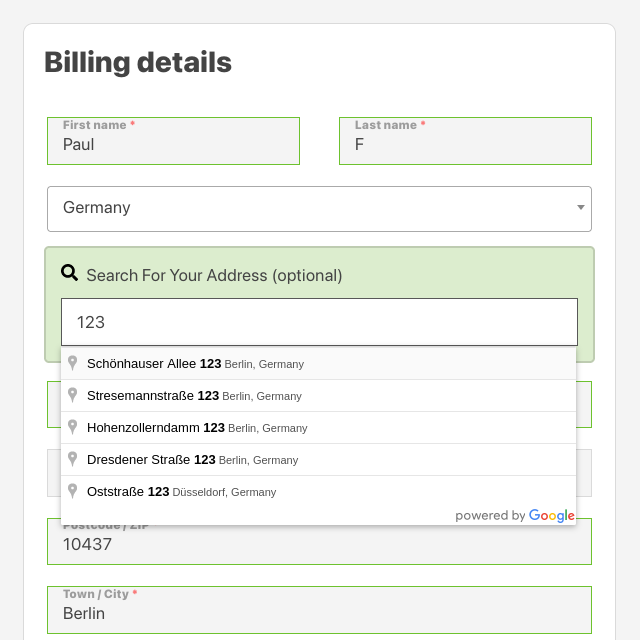
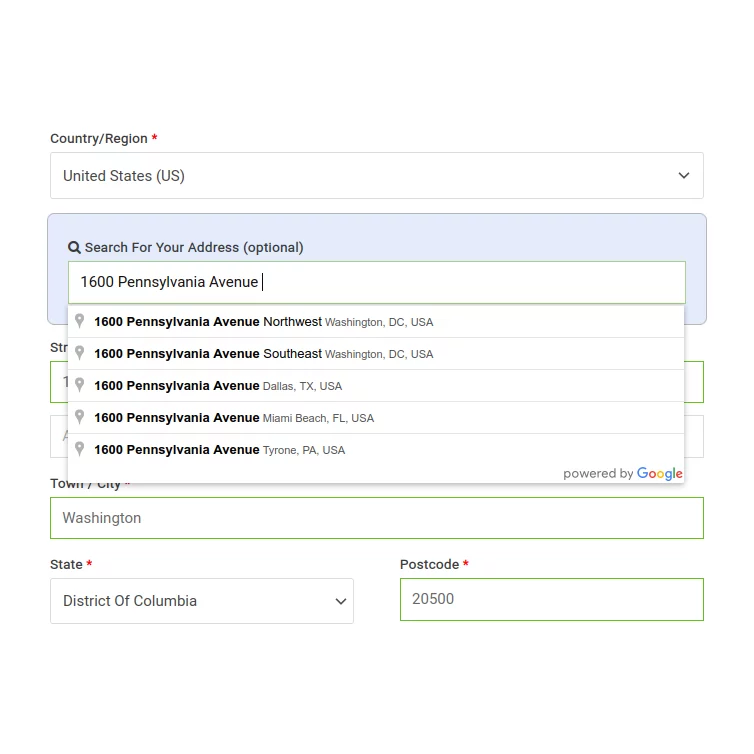
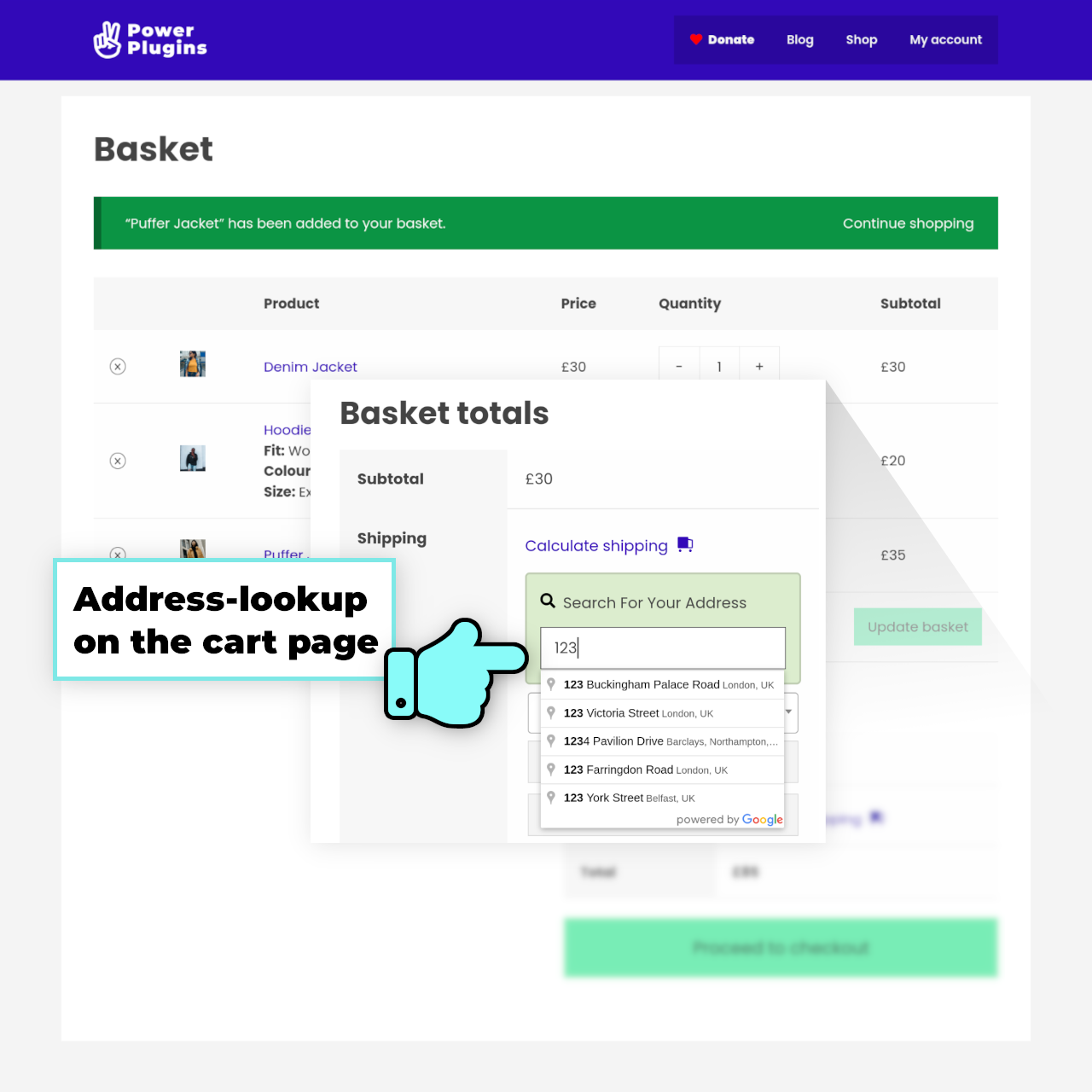
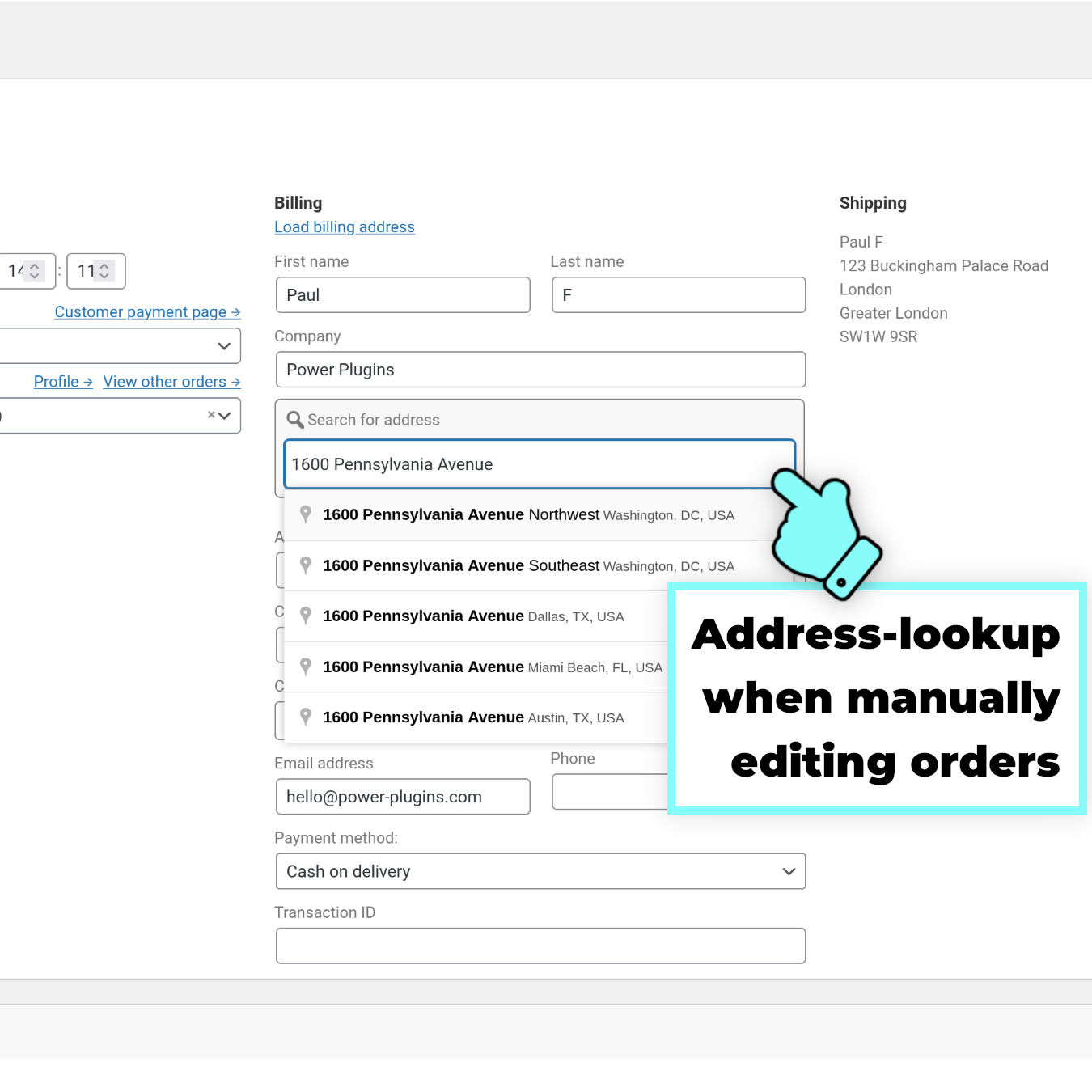
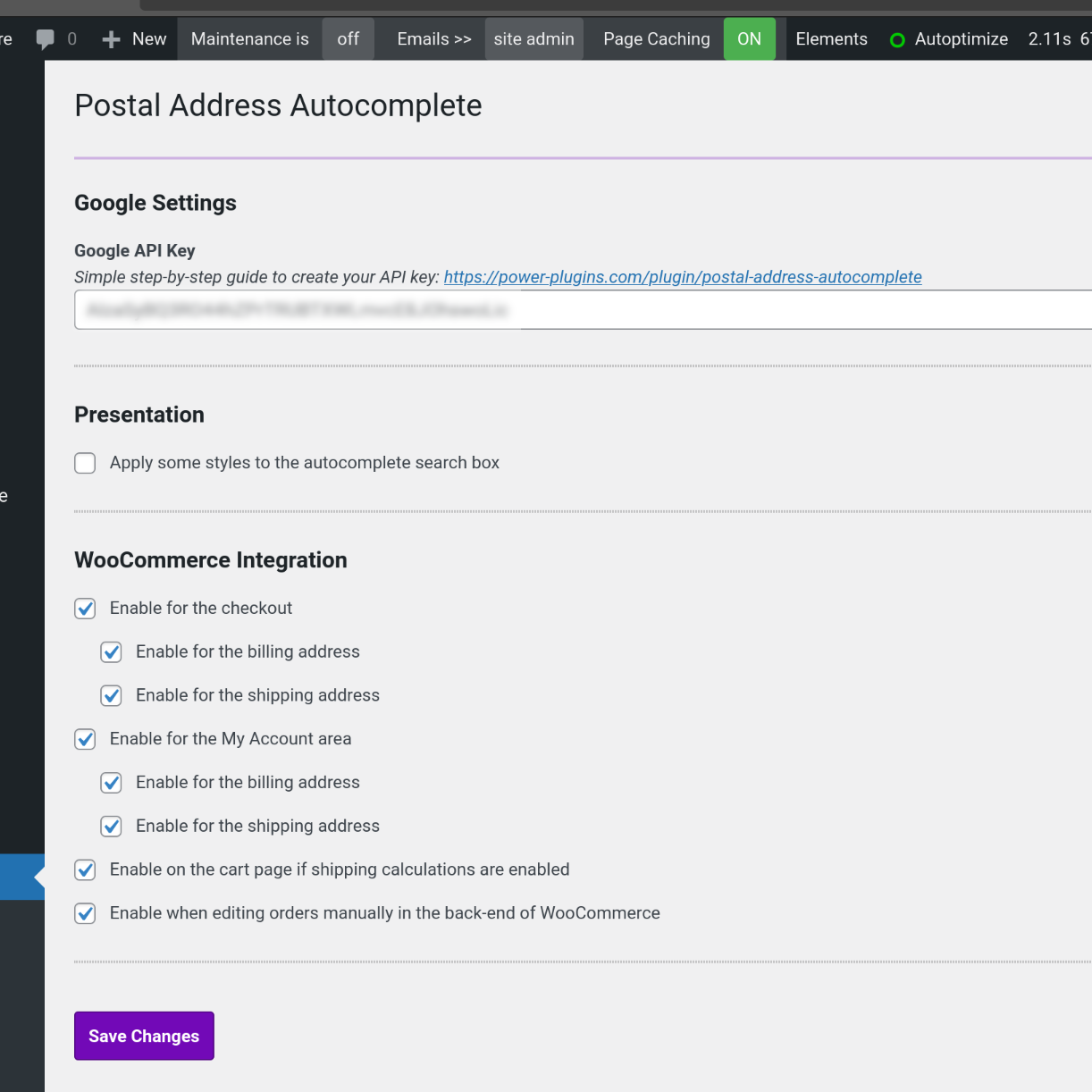
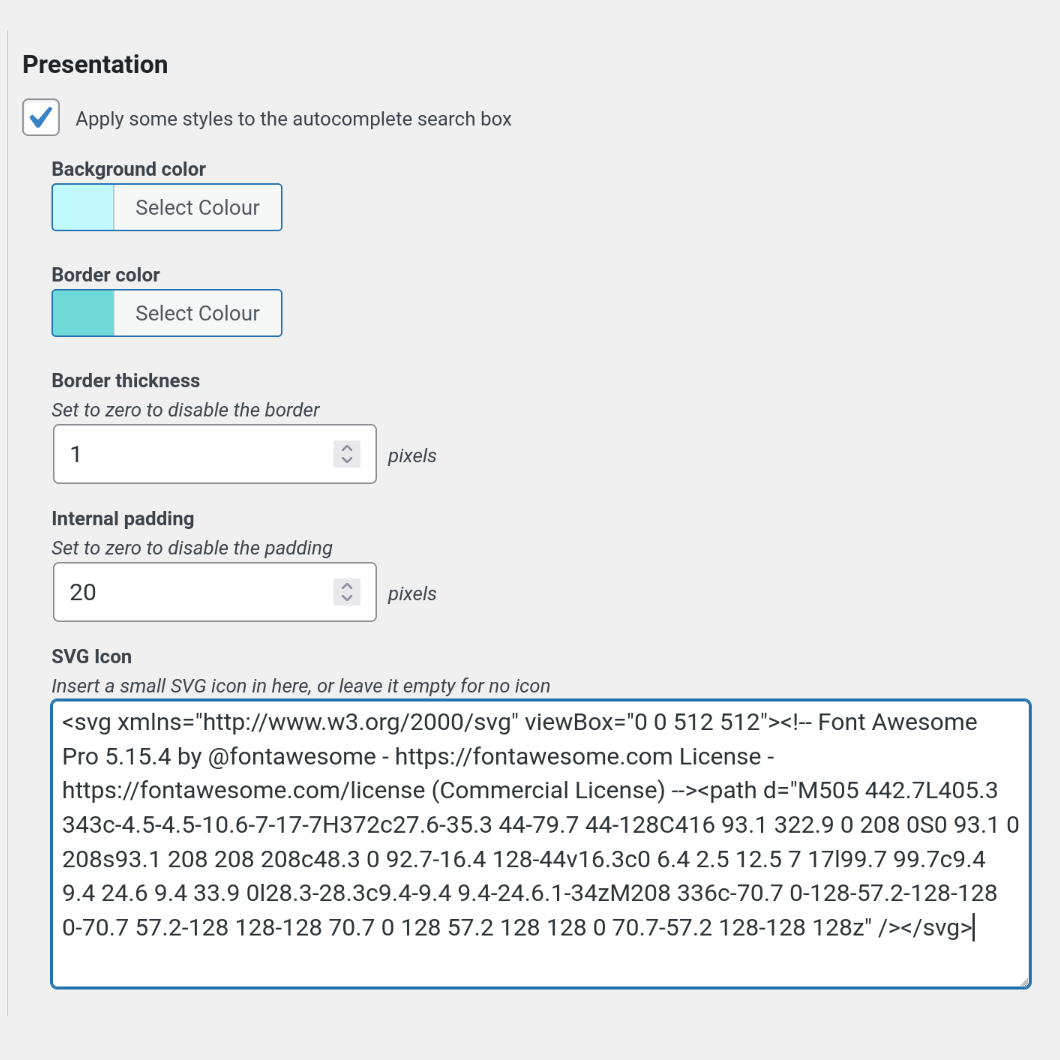
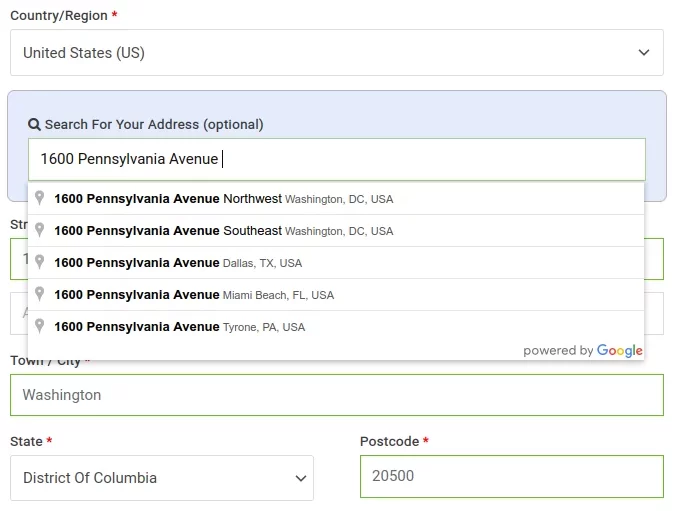
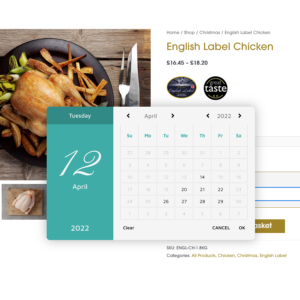
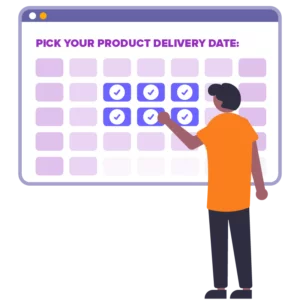
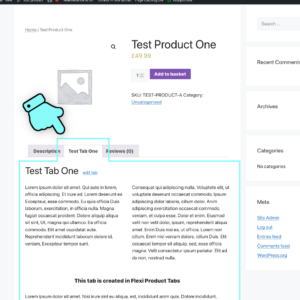

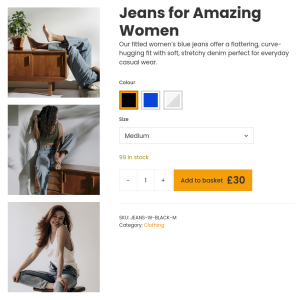

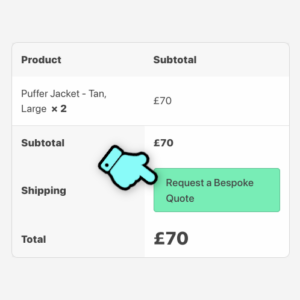
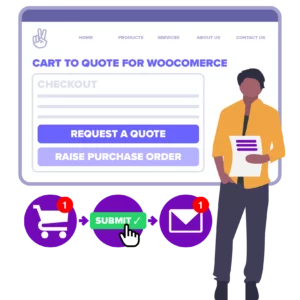
Adrian Ince –
I have worked with 100s of developers over many years, but never one who can analyse an issue, code a solution and release it to production within 24 hours.
What a pleasure it was to deal with Paul at Power Plugins. 100% recommended.
Paul –
Thanks for the feedback with your project’s address requirements andn the new Place API 👍
Harvinder Bhogal –
I’ve searched a lot to find a plugin that could do what I needed to do and somehow I stumbled across this one. I have to say it’s so simple and so perfect at the same time. I’m super happy that I found it. The support is super quick too! Thank you!
Paul –
Thanks for the feedback – I’m glad it’s working well for you 👍
Matt –
I can’t speak high enough on how the support team goes above and beyond! I would trust any product offered by Create Element!
Paul –
It was good working with you Matt. Good luck with your project 👍
Bill –
Easy to use and set up, does exactly what it says on the tin.
Jim Tobin –
superb plugin, easy to set up and super helpful support team!